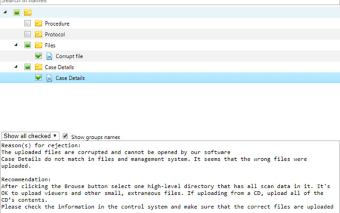Comment Organiser for Chrome - A Tool For Keeping the Text Templates
Comment organizer for Chrome is a tool for keeping the text templates. If you regularly have the same text to insert into a document, this tool will help you save time and improve the quality of your writing.
After installation, the tool will be empty.
You first need to create a new comment in the tree of elements by right-clicking on any folder and selecting Create inside Comment.
Then you need to add its contents by right-clicking on this comment and selecting Edit Content.
Now you can select any item in the tree and press Copy to the clipboard to save it in the form of an HTML file that can be used in any website or document.
You will be able to import the saved HTML file to any folder in the tree by right-clicking on it and selecting Exchange Import.